The word editor and IDE (integrated development environments) are often mistakenly used interchangeably. However, there are some big differences between the two. The extra functionality you get with an IDE can provide significant time savings, reduce context switching and make coding much easier for you.
Here are just five (the list is long) important differences why editor users should consider an IDE:
Debugging
Unit Testing
Code Refactoring & Profiling
Source Code Integration
Development and Release Tool Integration
Ok, now let's talk about Code Editor too.
What is CODE EDITOR....?
A source-code editor is a text editor program designed specifically for editing source code of computer programs . It may be a standalone application or it may be built into an integrated development environment (IDE) or web browser. Source-code editors are a fundamental programming tool, as the fundamental job of programmers is to write and edit source code.
For more details you can check this wikipedia page too what is code editor
So basically, this are the introduction about IDE as well as Code Editor and in this blog I'm going to talk about VS Code . Now let's take a glace about it :

What is Visual Studio Codes ?
Visual Studio Code is a streamlined code editor with support for development operations like debugging, task running, and version control. It aims to provide just the tools a developer needs for a quick code-build-debug cycle and leaves more complex workflows to fuller featured IDEs, such as Visual Studio IDE.
Why Visual Studio Codes ?
Visual Studio Code is a lightweight but powerful source code editor which runs on your desktop and is available for Windows , macOS and Linux. It comes with built-in support for JavaScript, TypeScript and Node.js and has a rich ecosystem of extensions for other languages (such as C++, C#, Java, Python, PHP, Go) and runtimes (such as .NET and Unity).
Cool VS Code Extensions :
- Auto Close tag
It's essentially going to close any tag that you create.
Its going to save a lot of your time.
works on both VS Code and Sublime Text
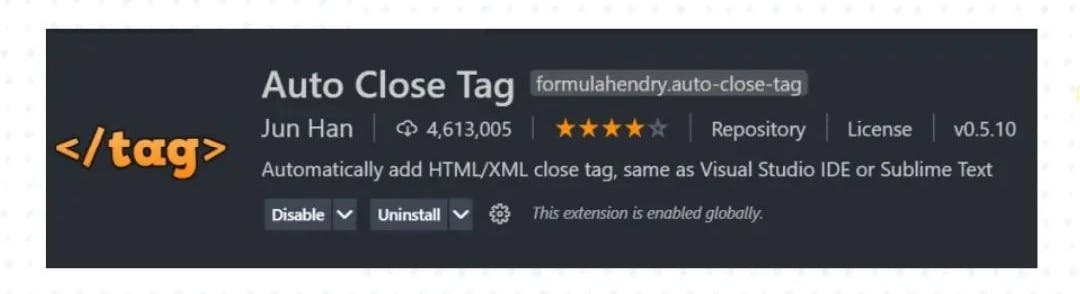
- Vs-code Icons
This one just makes life easier.
If there's a react file, it will give you a nice react logo next to it.If there's a folder, you have a folder icon.
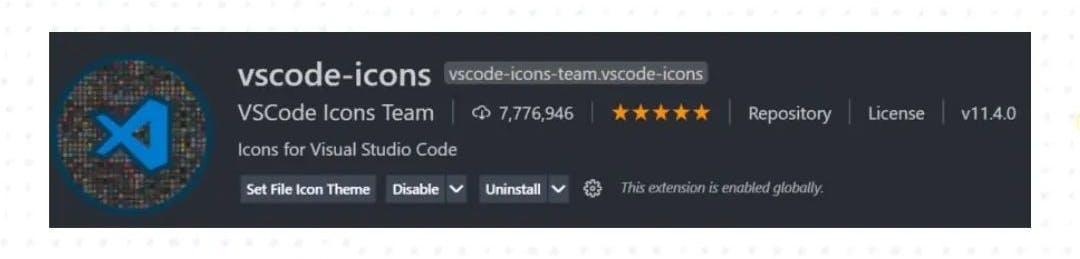
- Code Spell Checker
I would definitely recommend everyone to install this one.
This is an extension which double check your spellings.
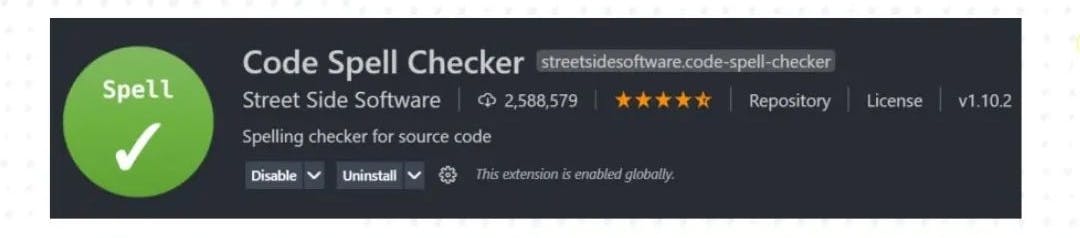
- Microsoft Live Share
Live share actually allows you to collaborate with voice code on a shared project through a client and a host live. So you can actually see the code editing in real time where the little cursor, if you want, you've got some chat in there at different types of missions.
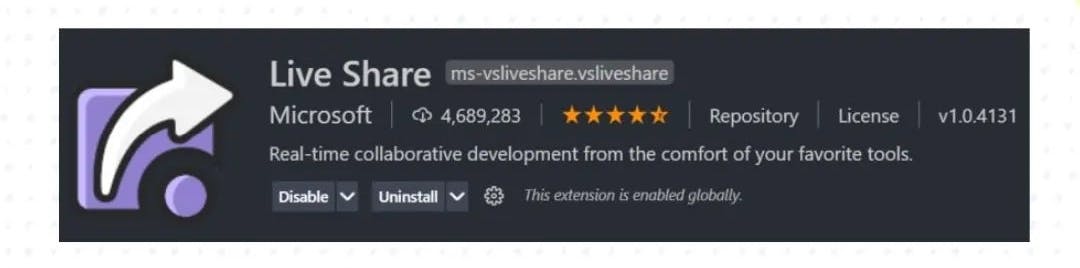
- Dot ENV
This simply adds a little bit of styling to your ENV files so you can see what it looks like, what kind of variables you're passing, where there are comments and where there are Booleans.
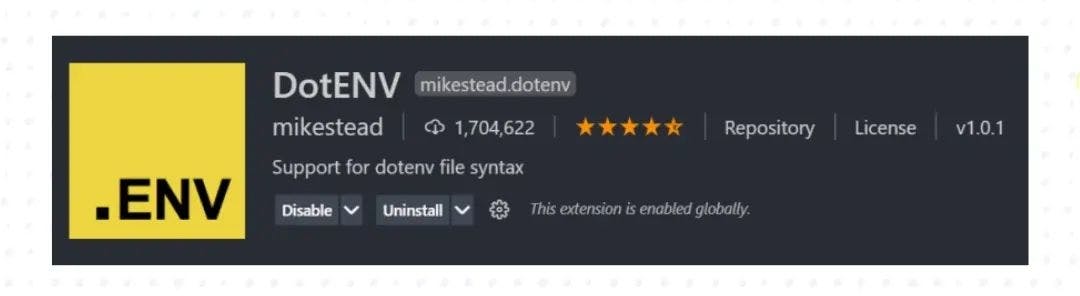
So that's it
Thanks for reading
comment down whatever, you feel about this blogs & have a nice day :)

